We’re an independent, award-winning brand design agency in the City of London that delivers global impact.
We create the edge that builds brand value by making brands Distinctly Different in market.
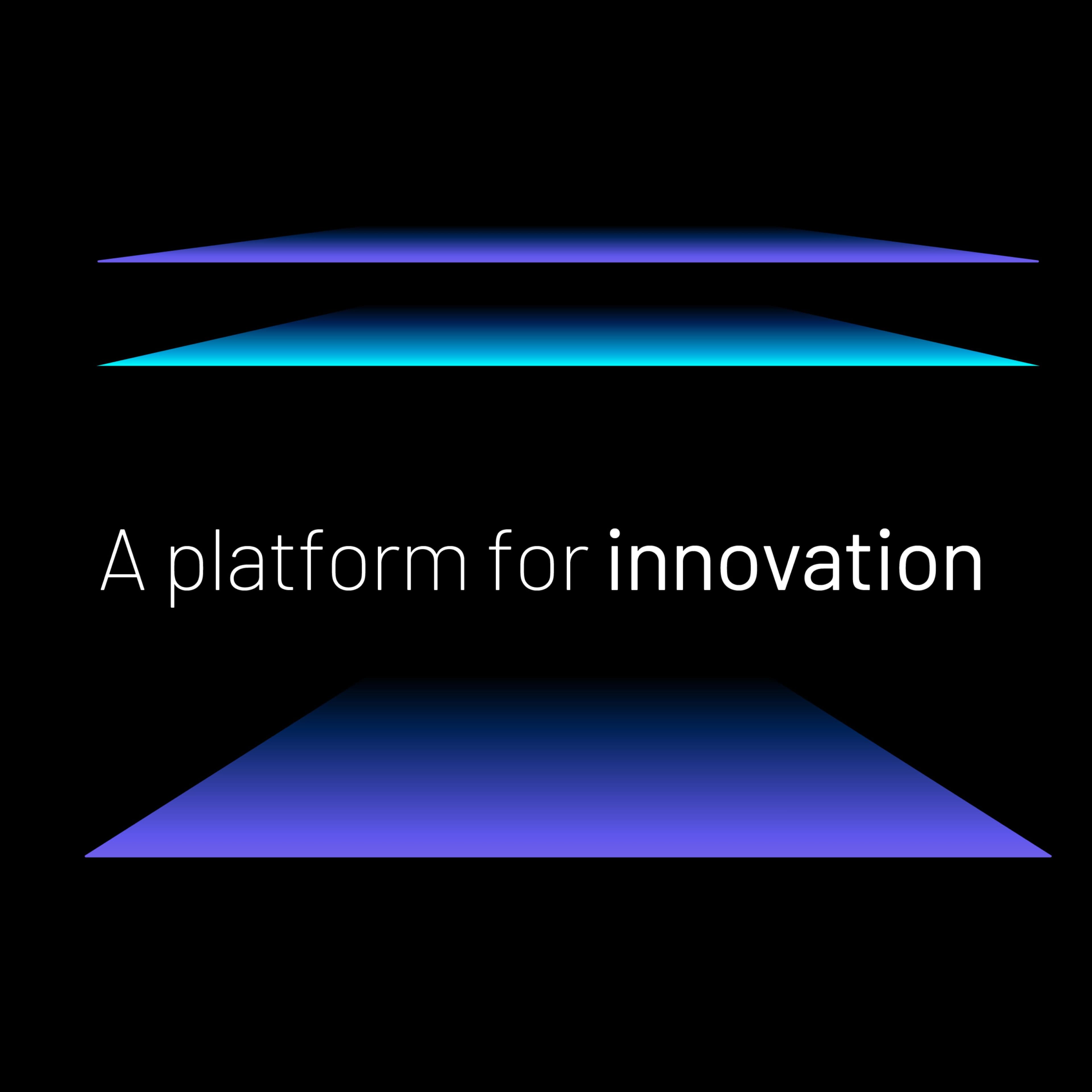
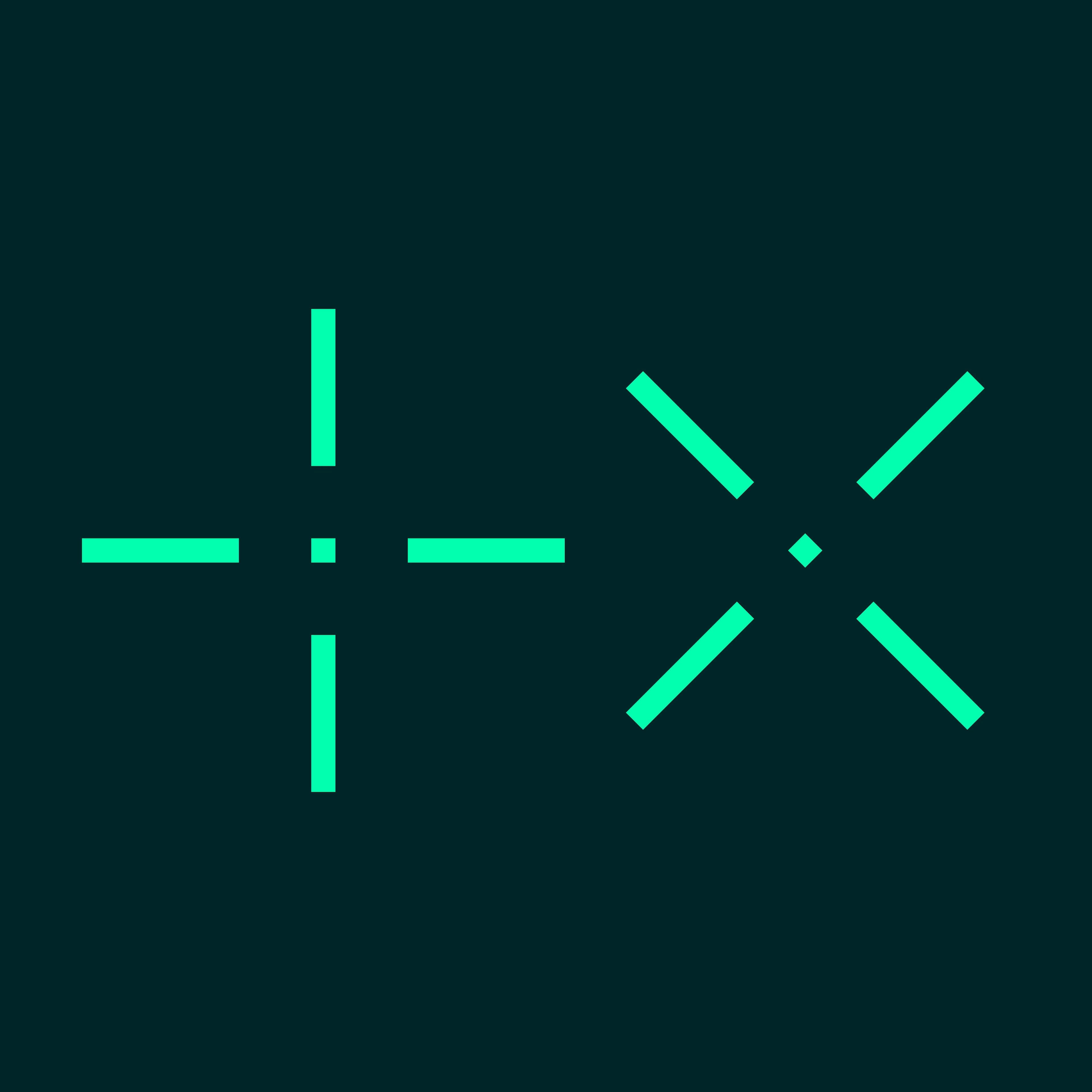



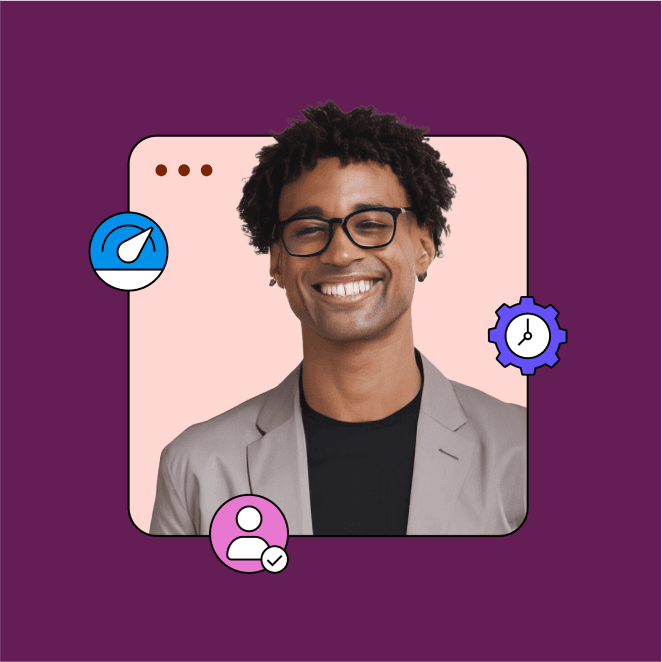




Get in touch with our award-winning team to bring your brand vision to life.